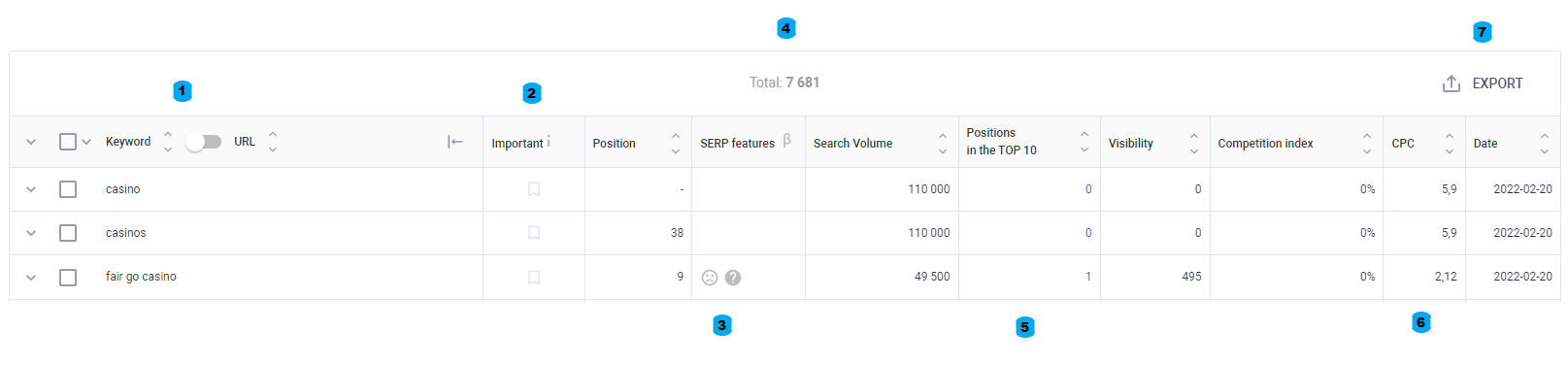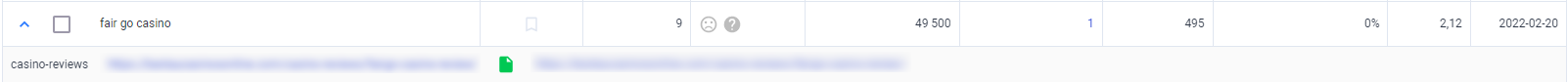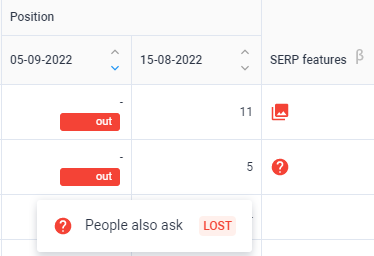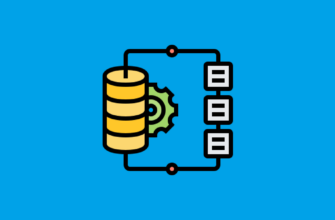Keywords is the section of the Visibility module, which includes all the keywords uploaded to the platform. Recall that the keyword is the cornerstone of any project in the SEOWORK platform. The keyword must be assigned to a specific URL in the system. If you remove 5 keywords from the system that were attached to a particular URL, then that URL, having no other keywords, will disappear from the platform.
Also, a keyword can be attached to only ONE category, but to any number of segments.
If no category is specified at the time the keyword is added to the platform, the keyword will automatically be assigned to the Uncategorized category for further manual distribution
This section contains a table with all the necessary information for each of the keywords
1. URL Toggle – a switch in the table that allows you to see which URL each keyword is enclosed in. Also, the arrow next to each keyword individually allows you to see the Category to which the keyword is assigned, the URL to which the keyword is assigned, and the URL by which the keyword is ranked in the Google search engine. The green label indicates that the URL in the system matches the URL in the SERP. The red mark indicates that the keyword is ranked by a URL different from the one to which it is assigned in the system
2. In SEOWORK System there two types of importance:
- Automatically calculated by SEOWORK – Gray Flag.
- Manual, when the user himself assigns importance (so far it is not limited in any way) – Yellow flag.
3. SERP Features column represents the Google SERP features that appear in search for specific search query. It may include:
- PAA (People Also Ask)
- Top Stories
- Video
- Featured Snippet
- Knowledge Panel
- Recipes
- Routes
- Maps
- And others
4. Total – is the number of keywords uploaded into the system. The limit is set up according to the tariff plan you choose, and you can change it in Project Settings any moment.
5. Positions in TOP10. It is a feature that represents whether you have Intended Results for specific search query or not in SERP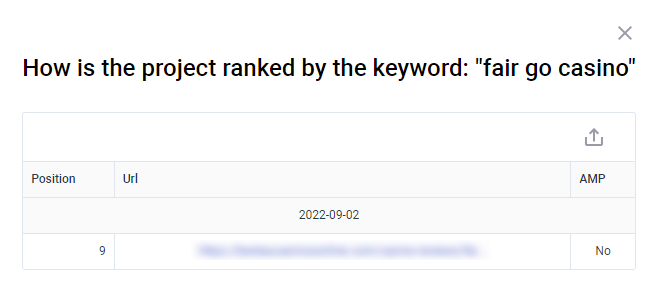 6. CPC – is a Cost-Per-Click metric of Google Ads which is acquired into the platform via API. You can create segments and track keywords with higher CPC, to understand how you rank for the most transactional search queries.
6. CPC – is a Cost-Per-Click metric of Google Ads which is acquired into the platform via API. You can create segments and track keywords with higher CPC, to understand how you rank for the most transactional search queries.
7. Export – this feature allows exporting data in .CSV format to work with it.