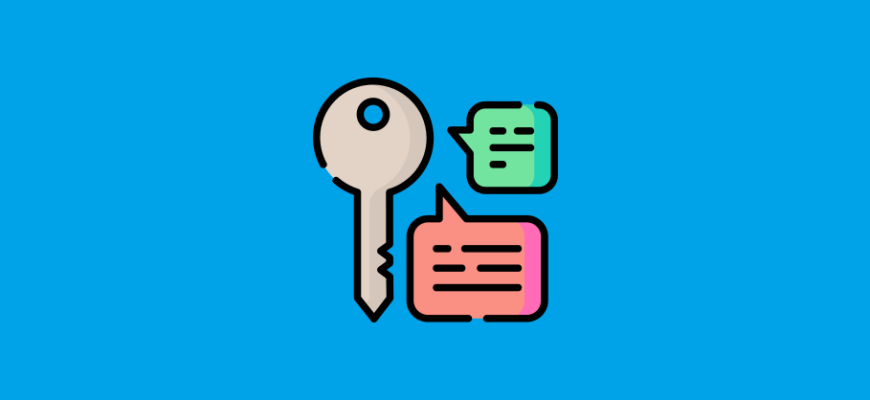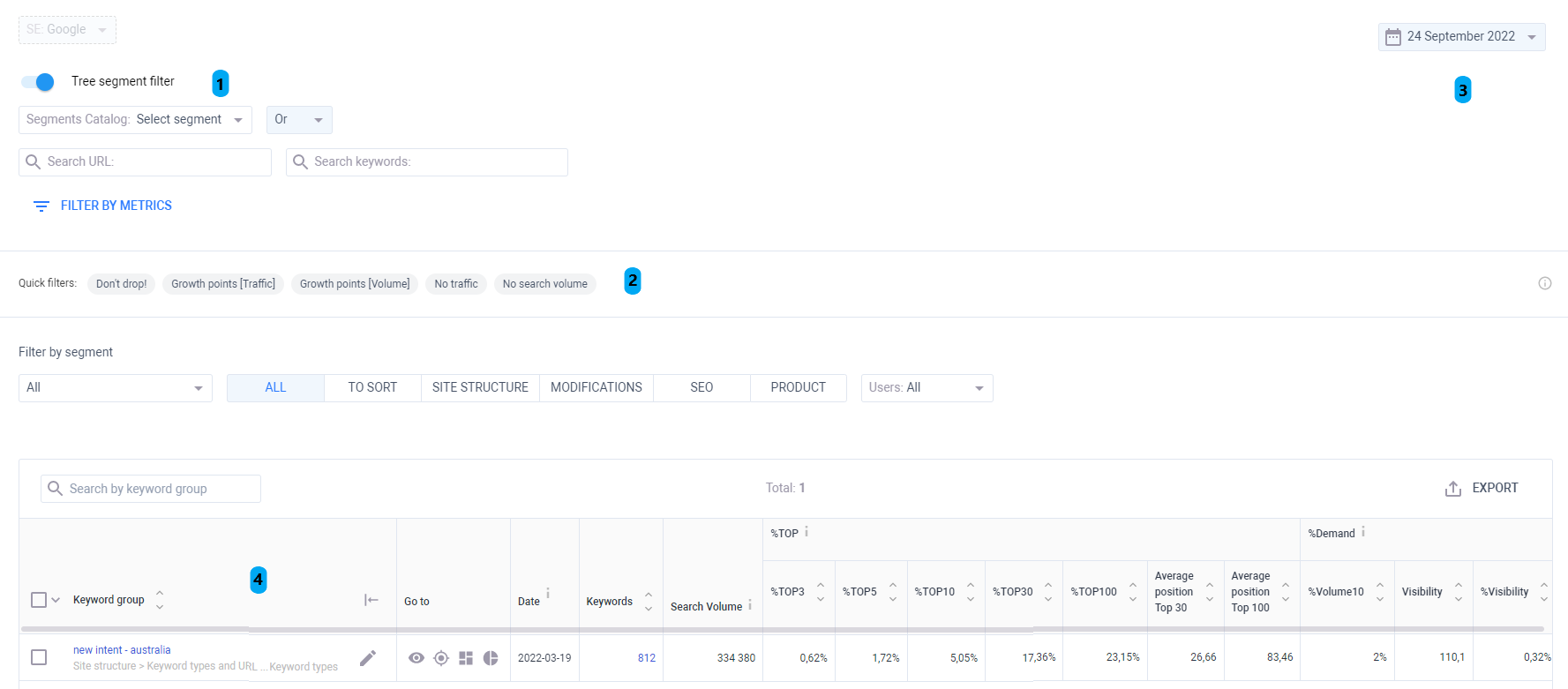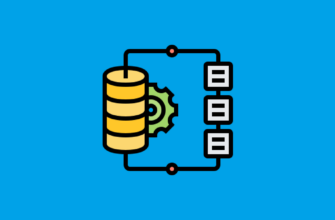Keywords Group is a part of Visibility Module, which provides the SEO specialist information on all segments he created, that are based on a specific feature. As for an example, on the screen above you’ll see “new intent – australia” segments, which contains 812 search queries with “australia”, “aussie”, “au”, “aus” keywords included. This segment was created to let SEO know how the project ranks for keywords with specific intent.
- On the top of the window you can see Segments Catalog, where you can choose on or several categories/segments. When you choose a segment, you see how the number of keywords and metrics in the table change. That happens because now you see data only for keywrods that are assigned to URLs of those specific segments only.
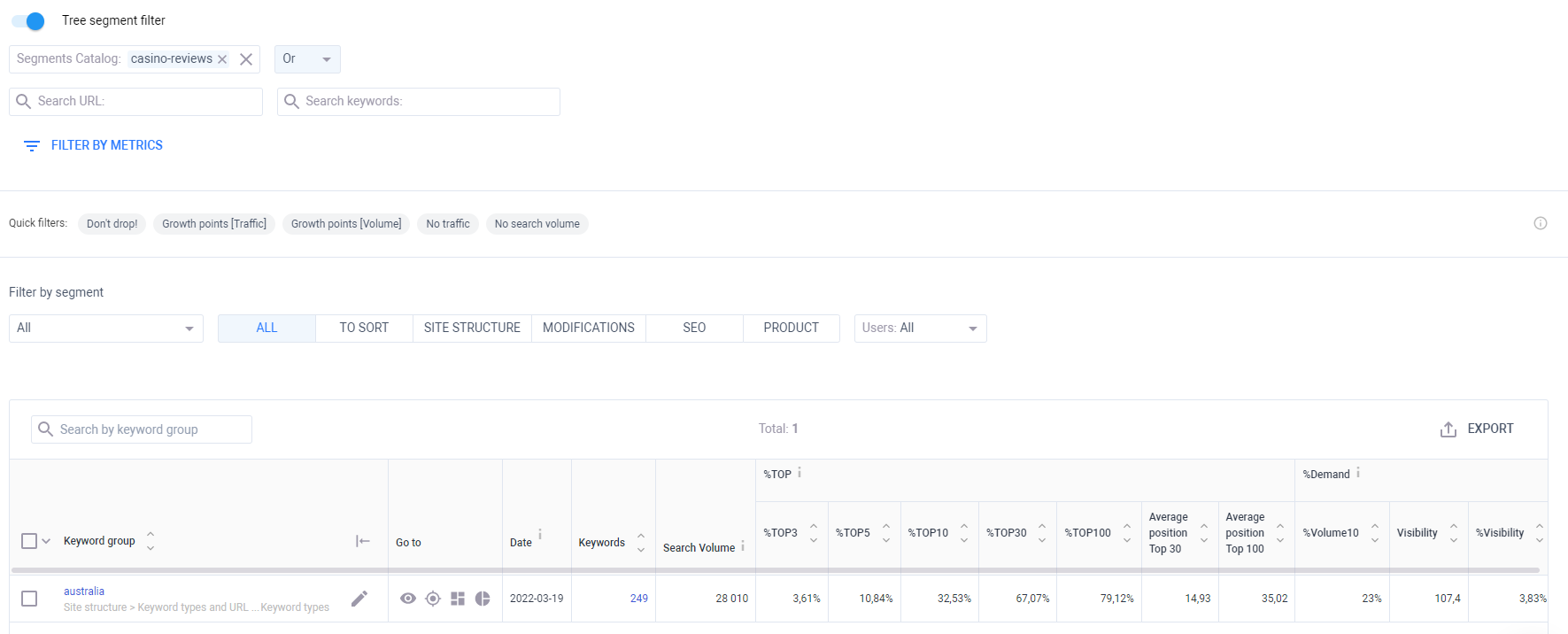
- If you manage large project with a lot of keywords and URLs, you might have dozens of keyword groups created for different purposes. Quick Filters could help with fast analytics.
- Do not forget about Calendar in the top right corner to analyze Keywords groups data within a time frame.
- The main piece of the window is table with all Keywords groups data:
- Name of the group
- Jump links to different analytics module for in-depth analysis of each keyword group
- Number of keywords
- Search Volume
- SEO metrics: %TOP3, %TOP5, %TOP10,%TOP30, %TOP100, AVG Position TOP30, AVG Position TOP100, %Volume10, Visibility, %Visibility