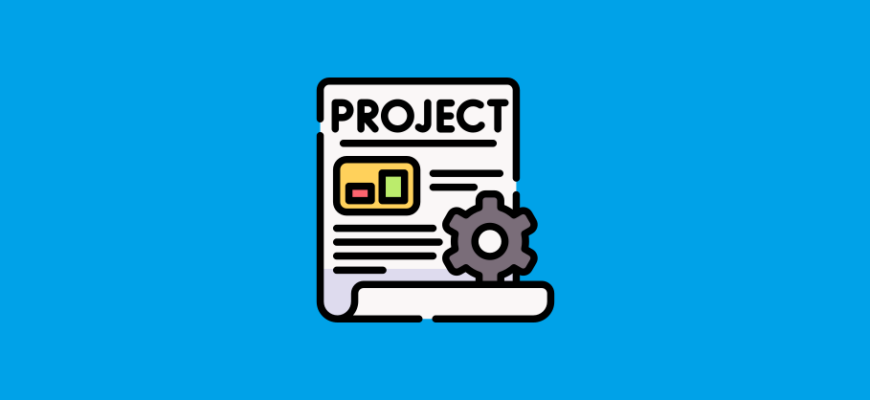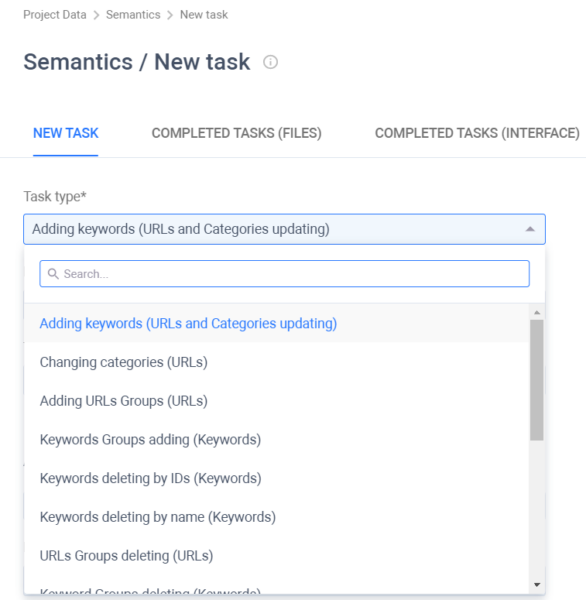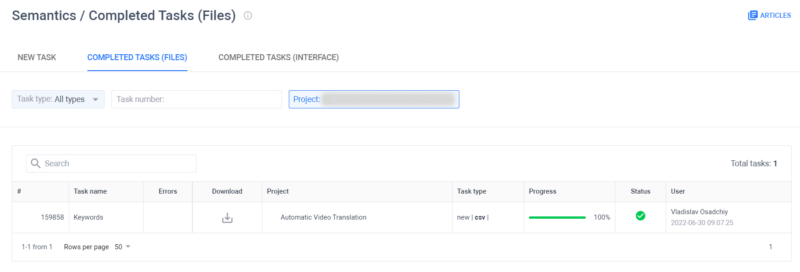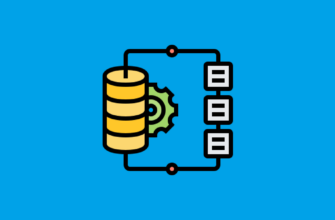At this page you may manage keywords and URLs of your project. Full list of available actions you may see at the dropdown list.
Choose the one you need, select a project, enter the task name and complete the task with necessary actions.
At the pages COMPLETED TASKS (Files) and COMPLETED TASKS (Interface) you may see the list of completed tasks for your projects. To find a group of tasks you may use filtering or Search feature to find the exact task.
Section COMPLETED TASKS (Files) contains information about tasks for which files were uploaded to the platform ( for example, list of new keywords or URLs).
Section COMPLETED TASKS (Interface) contains information about tasks for which all information were added through interface.i