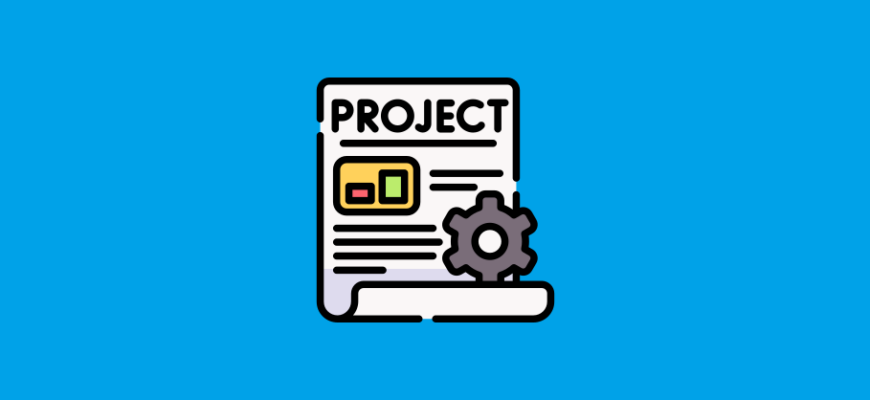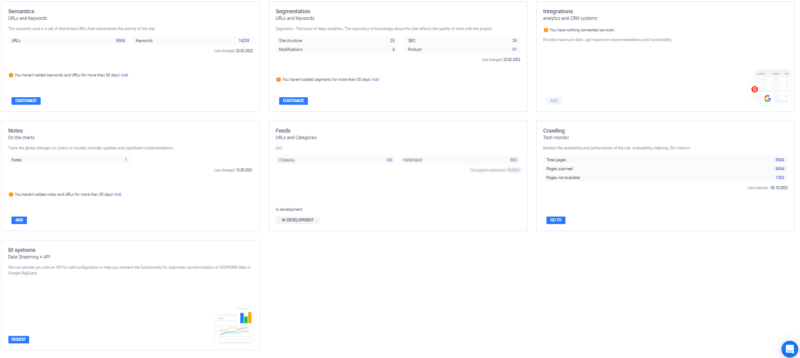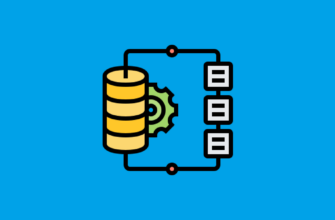Project Data Dashboard provides you with a brief information about the data for your project and how you may manage it.
At the box Semantics you may see number of keywords and webpages we gathered data for. You may change the list of keywords by clicking the button CUSTOMIZE.
Segmentation shows how many different segments were created for your project. You may set new Segments, modify or delete any of them by clicking the button CUSTOMIZE.
Integration shows sources providing a platform with the data. You may add or delete connection with these sources by clicking CUSTOMIZE button.
Notes shows the notes about important changes on a project you added at the platform. Click the ADD button if you want to see the whole list of notes or change it.
Crawling shows the number of webpages we crawl everyday to check website technical health. To get information about the results click GO TO button.
Click REQUEST button at BI systems box if you want to get the data from the platform through API or need to build a customized dashboard.