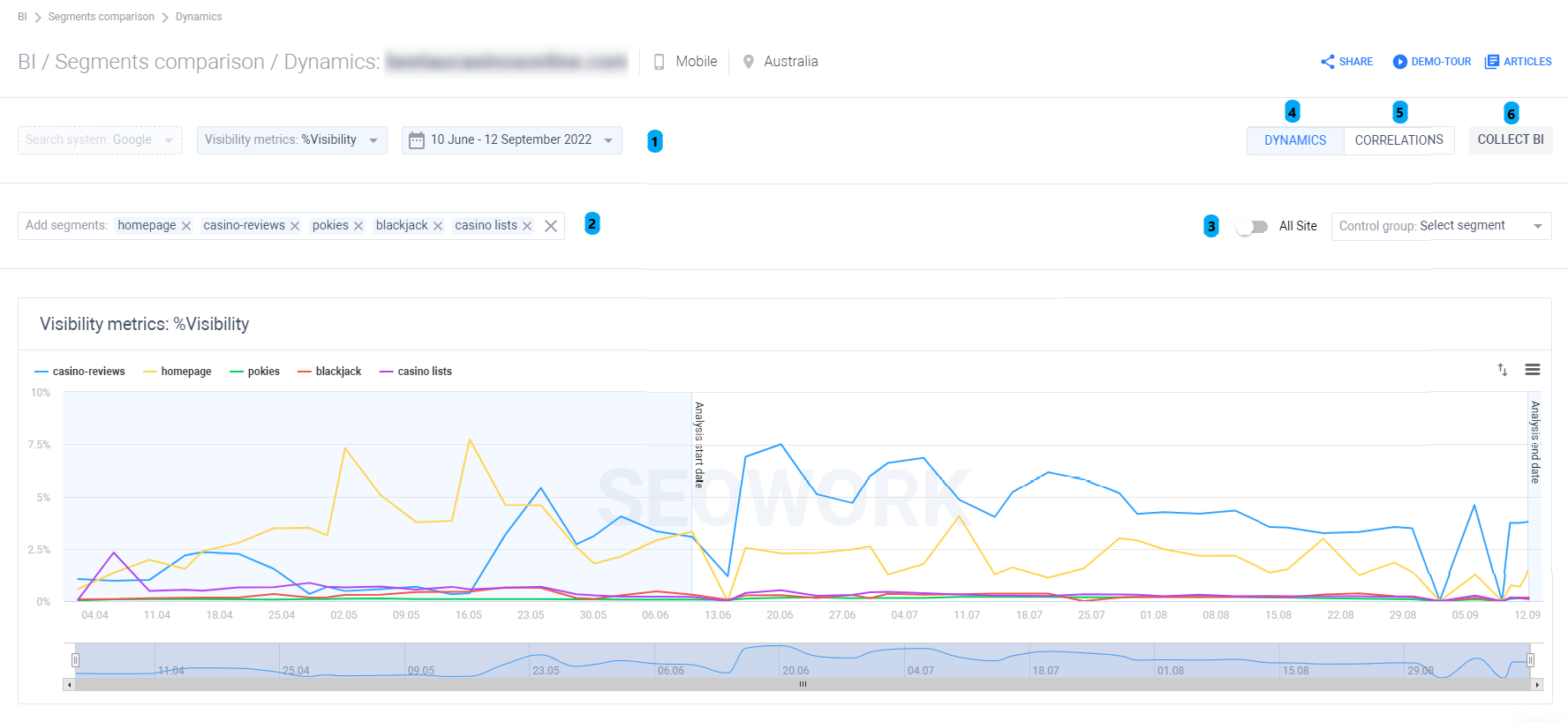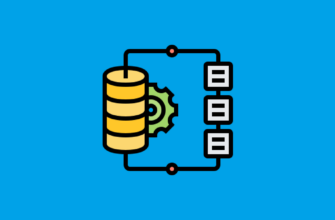BI – Segments Comparison module is a module, which allows to perform A/B testing and control changes in rankings of your website.
- In the top left corner you’ll see two top drop-down menus: the first one with SEO metrics to be shown on dashboard, and the second with calendar to choose time range you want to see.
- Also you can see a Segments filter box with multiselector option, where you can choose Categories/Segments you want to be represented on dashboard
- During the A/B testing performance analysis, you should choose Control group (usually that’s a group of URLs with the same template: PCP/PLP pages for eCommerce, articles, or others). You cand choose this in “Control Group” selector in top right corner of the module window, or switch toggle to chosoe whole website (All URLs uploaded to SEOWORK) as a control group.
- Be aware, that Segments Comparison window has two modes with two windows “Dynamics” and “Correlations”. In “Dynamics” you can track changes of categories and segments within a period of time.
- And “Correlations” help to evaluate difference of SEO metrics for segments on a specific date.
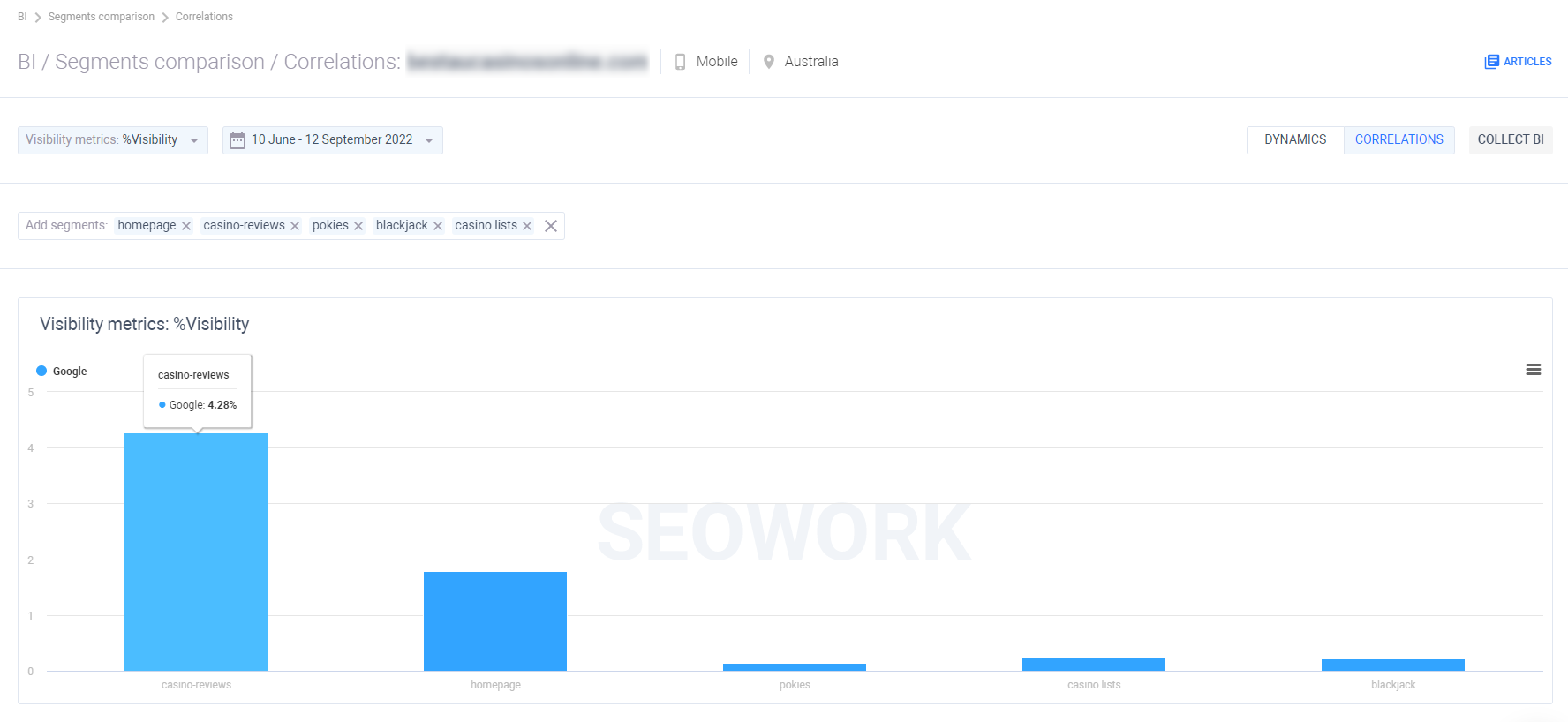
6. And finally to work with other data for further analysis you may proceed to BI module right thrugh “COLLECT BI” button in the top right corner.